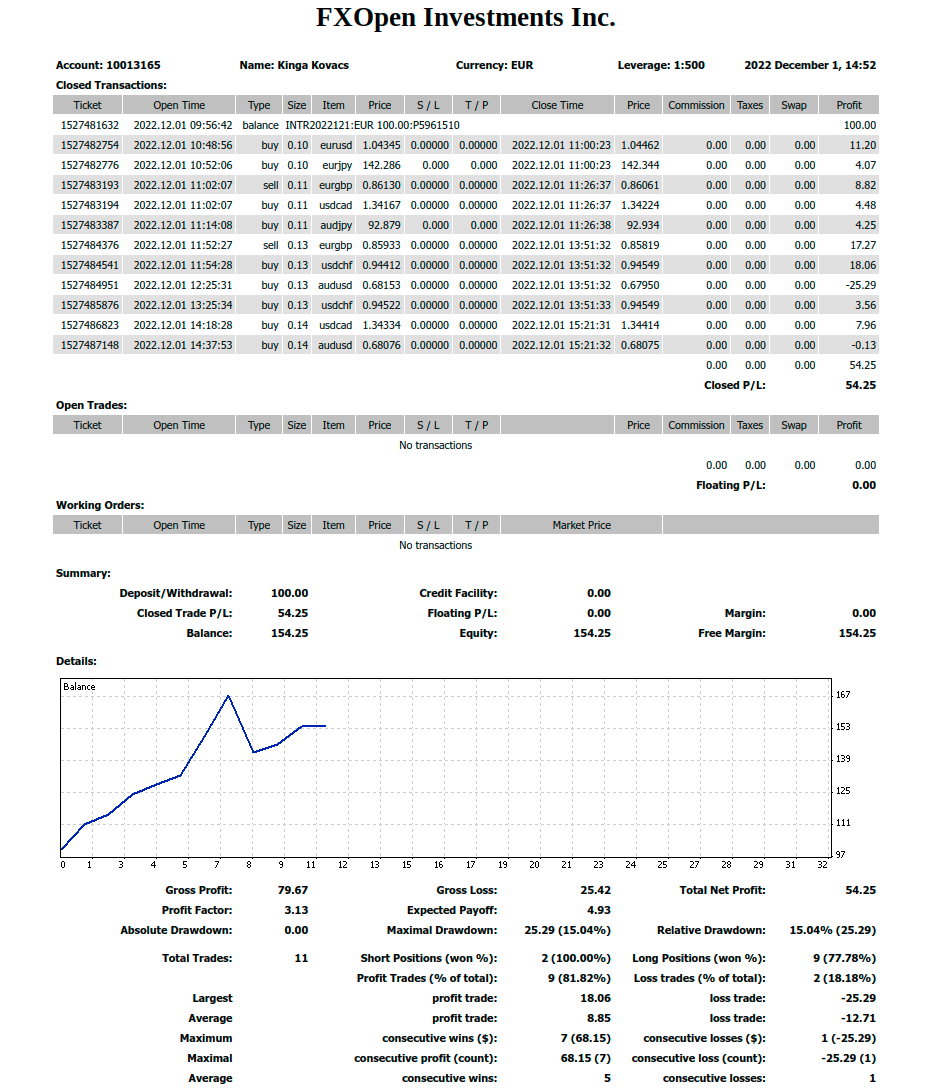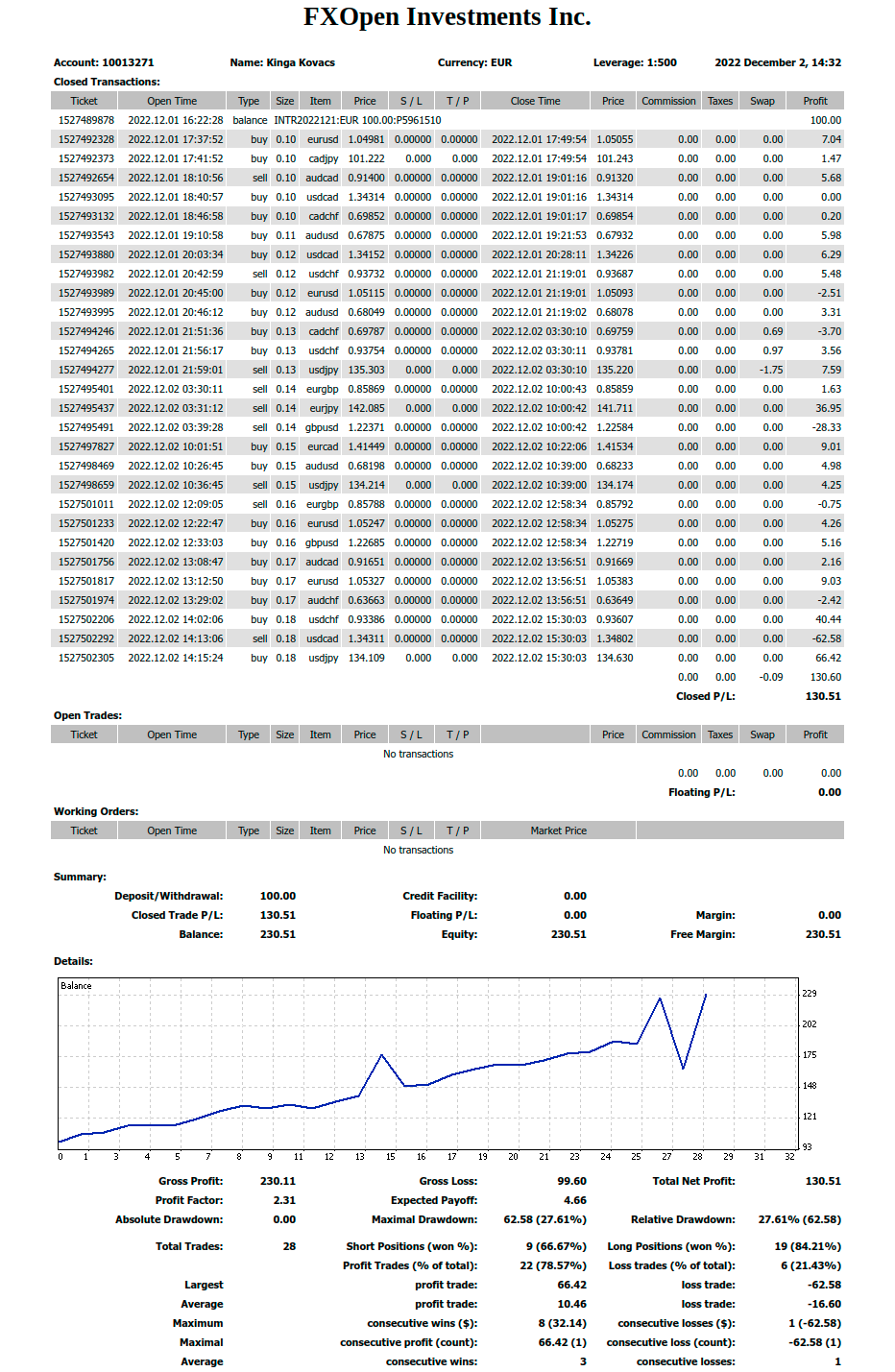Log in or register to download unlimited Forex robots!
With this robot, you can double your account daily!
Please read all replies posts as I provide several setting files, and live account statements!
IMPORTANT! This EA does not work on the demo!
Demo trading accounts are not real data, therefore demo not working well.
We don't support demo accounts with this robot. If you want to use the EA on demo accounts then good luck to you, but, please do not ask for any help.
The robot has hundreds of signal combinations, however, we have found the best signal in the EA!
The robot uses a special signal and its looks like it has 99% accurate trend detection!
The robot will manage trade size automatically.
The robot has an automatic lot size manager, therefore you can start with any account balance greater than $100.
IMPORTANT! The robot is fully automatic, however, the robot has a sound notification to alert you when your equity is in great profit but the EA is not ready to close all trades automatically yet. In that case, you don't have to, but recommend using the red "Close ALL" button on the chart to close all trades in profit.
This robot can be only used on FXOpen and LQDFX Forex brokers.
IMPORTANT! This Forex robot will not be available for other brokers, so you may want to register with these 2 brokers!
IMPORTANT! Use the below button to open an FXOpen wallet to get leverage up to 500!
WARNING! If you are not using the below button to open a new FXOpen wallet, then you may not get leverage up to 500!
IMPORTANT! Use the below button to open an FXOpen wallet to get leverage up to 500!
WARNING! If you are not using the below button to open a new FXOpen wallet, then you may not get leverage up to 500!
LQDFX GOLD Account.
(traders from the USA are welcome to LQDFX)
How to install Forex robot (Expert Advisor)?
https://mt4talk.com/viewtopic.php?id=24507
How To Allow DLL in Forex Robot (Expert Advisor)?
https://mt4talk.com/viewtopic.php?id=24569
How to add the setting file to the Forex robot?
https://mt4talk.com/viewtopic.php?id=24911
Why do I need a Forex VPS?
https://mt4talk.com/viewtopic.php?id=24911
IMPORTANT! Add the robot to only 1 chart (any chart, any time frame) the robot will trade automatically with all 21 pairs!
Set file for v9.9999 -- (FXOpen STP Account, Leverage 500 Minimum Deposit $100) -- (LQDFX GOLD Account, Leverage 300, Minimum Deposit $200).set 81.28 kb, 121 downloads since 2023-01-06
Join the MT4talk Telegram channel: https://t.me/MT4talkchannel
Join the MT4talk Telegram group: https://t.me/+XcwLRi9oFOJhYjlk
Watch videos from the MT4talk YouTube channel.
https://www.youtube.com/@MT4talkForexForum/videos
Thanked for the post: Omar AL-Daoud
Here is 1 day of one of my FXOpen Live Forex Account Statements!
I have a total of 10 STP accounts and use this setting on a few live accounts and withdraw profit often as I can, sometime every day.
See my attached EA setting file.
Trading only from 9 AM till 5 PM! (GMT+2)
Below you can see today's detailed statement. 54.25% Profit so far!
This setting works great and I'm using it every day but, if you also useing this setting, always withdraw the profit often as you can!
If you use this setting file, you should withdraw your profit every day!
Did you know that with FXOpen and LQDFX you can withdraw your profit to your bank account daily?
Therefore it's worth it to trade with a bigger deposit like $5,000 or $10,000 and withdraw your 50% + profit daily. ![]()
I attached the robot and my set file again in case you didn't download it yet.
Pre-Made Setting File!!! -- Pre-made Set file for v9.999 only!!! --Trading only from 9 AM till 5 PM! (GMT+2) -- FXOpen & LQDFX Only!!! -- (Leverage 500, Minimum Deposit $100) -- (Leverage 300, Minimum Deposit $200).set 81.11 kb, 257 downloads since 2022-12-01
Thanked for the post: jeutouf
REAL trading results with a statement! Over 194.53% profit in just 1 day!
I have a total of 10 STP accounts and use this setting on a few live accounts and withdraw profit often as I can, but mostly every day.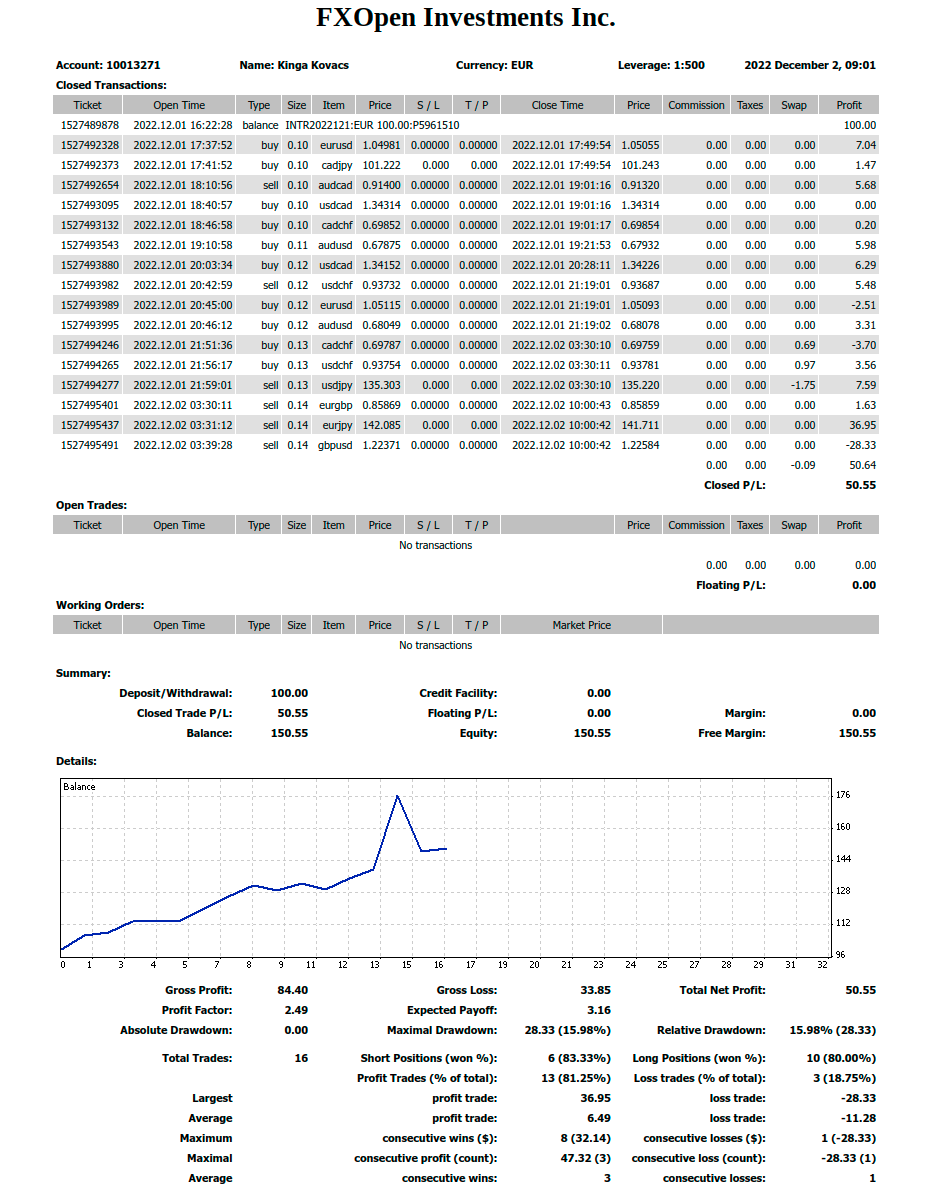
Here is our live statement again with more results! (so far 130.51% of Profit)
Trading is finished today! (194.53% Profit)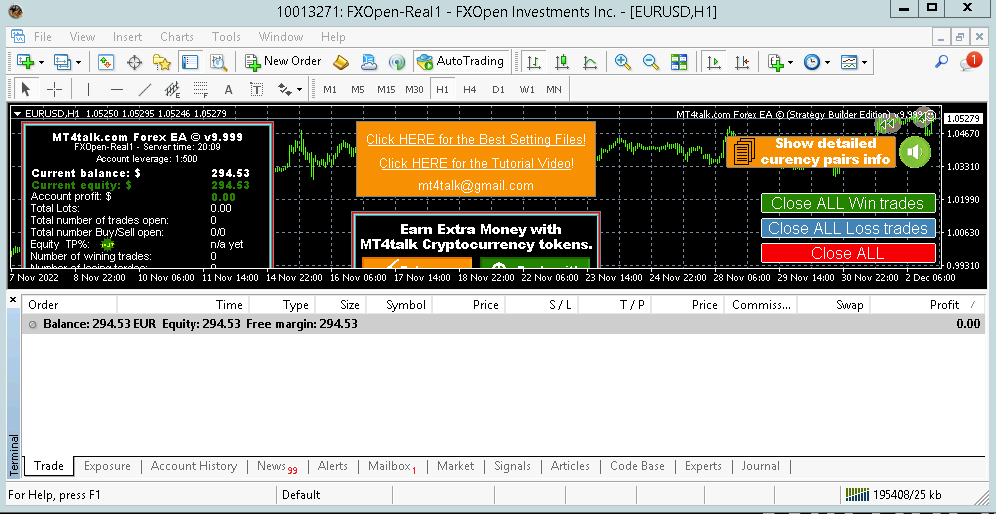
It was great trading. We earned 194.53% profit on the REAL Forex account! We have withdrawn the profit!
This setting also works great most of the time and I'm using it every day but, if you are also using this setting, always withdraw the profit often as you can!
Remember the robot and the setting file can be only used on FXOpen and LQDFX Forex brokers.
IMPORTANT! This Forex robot will not be available for other brokers, so you may want to register with these 2 brokers!
IMPORTANT! Use the below button to open an FXOpen wallet to get leverage up to 500!
WARNING! If you are not using the below button to open a new FXOpen wallet, then you may not get leverage up to 500!
IMPORTANT! Use the below button to open an FXOpen wallet to get leverage up to 500!
WARNING! If you are not using the below button to open a new FXOpen wallet, then you may not get leverage up to 500!
LQDFX GOLD Account.
(traders from the USA are welcome to LQDFX)
Pre-Made Setting File!!! -- Pre-made Set file for v9.999 only!!! --Trading 24 hours a day!!! -- FXOpen & LQDFX Only!!! -- (Leverage 500, Minimum Deposit $100) -- (Leverage 300, Minimum Deposit $200).set 81.11 kb, 355 downloads since 2022-12-01
I always trade on a total of 10 FXOpen STP trading accounts at the same time and withdraw all the profit almost every day.
Normally I start new trades almost every day with a 100 or more Euro starting balance (depending on a strategy) on all my trading accounts.
Do you want to use up to 10 trading accounts at the same time?
I attached a portable terminal for you. But you must have a very strong Forex VPS!
To use this EA and the setting files, you must have your fast computer turned on 24/7 or you must have a super-fast strong 24/7 Forex VPS! For 10 trading accounts, you may need several VPS.
A reason that you need a Forex VPS is that you must have your computer and your FXOpen MetaTrader 4 terminals turned on all the time! If you install a MetaTrader 4 terminal on a Forex VPS, your terminal is online and works 24/7.
I use a Super-Fast Forex VPS.
With the myRDP you can easily and securely access your Forex VPS server from your browser.
IMPORTANT! Get a very strong Forex VPS or get several VPS, because after you double your trading account you may want to split the account balance into 2 trading accounts, and so on up to 10 terminals...
You can trade on up to 10 Forex trading accounts on up to 10 MetaTrader 4 terminals on FXOpen and up to 5 terminals on LQDFX if you are using the portable MetaTrader 4 terminals.
You can also download Portable MetaTrader 4 Terminals!
I attached portable MetaTrader 4 terminals for both LQDFX and also FXOpen, therefore, from now on you can trade on more live trading accounts at the same time on the same computer or on the same Forex VPS.
The FXOpen Portable Metatrader 4 terminals zip file includes 10 postable terminals.
The LQDFX Portable Metatrader 4 terminals zip file includes 5 postable terminals.
- Unzip the zip files on Disk C.
- Start the MetaTrader 4 terminal in each folder.
- Log in with a different trading account to each terminal.
LQDFX Portable MetaTrader 4 Terminals.zip 565 b, 62 downloads since 2022-12-02
Friday was a great day! We earned 194.53% profit on the REAL Forex account! (See all replies posts in this forum topic)
We improved the setting file to try to make it more secure!
Don't be greedy!
If you are using this setting and you don't withdraw your profit and something goes wrong do not blame me!
With this new setting file, we trying to avoid the critical and slow parts of the day.
Trading from 1 AM till 4 AM (GMT+2) and then from 9 AM till 7 PM (GMT+2)
FXOpen & LQDFX Only!
- Leverage 500, Minimum Deposit $100.
- Leverage 300, Minimum Deposit $200.
As far as we can see there are 2 critical times of the day when is better to not trade with this setting file.
1) After 7 PM when price movements are slowing down, also at 12 AM (GMT+2) liquidity providers raise the fees therefore spread goes kind of high. Therefore we decide to set this setting file to stop trading at 7 PM (GMT+2). After all the open trades are closed in profit, no more trades are open until the next trading time. The next trading time starts at 1 AM (GMT+2) until 4 AM (GMT+2).
2) After 4 AM (GMT+2) the EA stops opening new trades so the EA has enough time to close all open trades in profit. The EA doing this because at 9 AM (GMT+2) when the European markets open usually lots of Forex news comes out and we don't want previously opened trades to floating that time. We are safe to trade between 9 AM (GMT+2) and 7 pm (GMT+2).
NOTE! Stop trading means the EA still opens new trades until all trades are closed in profit by the equity goal settings. Once all trades are closed with profit, the EA will not open more trades until the next trading time.
Next week we are planning to double the FXOpen trading account balance every day!
Remember the robot and the setting file can be only used on FXOpen and LQDFX Forex brokers.
IMPORTANT! This Forex robot will not be available for other brokers, so you may want to register with these 2 brokers!
IMPORTANT! Use the below button to open an FXOpen wallet to get leverage up to 500!
WARNING! If you are not using the below button to open a new FXOpen wallet, then you may not get leverage up to 500!
IMPORTANT! Use the below button to open an FXOpen wallet to get leverage up to 500!
WARNING! If you are not using the below button to open a new FXOpen wallet, then you may not get leverage up to 500!
LQDFX GOLD Account.
(traders from the USA are welcome to LQDFX)
You may download the new settings file and replace it in your EA.
Thanked for the post: wuchua
Since the test was successful and we have feedback from many MT4tak PRO members that they are making a great profit with this robot and setting file, we are closing this topic and making it available on top of the forum for new members! Also, we marked this topic a sticky topic so all forum members can find it easily!
By the MT4talk PRO member's feedback, if you're using this EA and the setting files, you may want to withdraw your profit every day but at least often as you can!
We also detected that a few hundred forum users trading with this EA.
Good luck to everyone.
Why don't many people post their daily winning results?
MT4talk PRO members can Turn off MT4talk daily winning result post requirements for $49.99 / month. More info...
Latest profit posts from the Trade Executor EA users.
By using the MT4talk website, you automatically agree to the Forum Rules & Terms of Use, as well as the terms below.
Everything you see on the MT4talk website is created by its users, mainly the members of the MT4talk forum.
What is MT4talk?
MT4talk is an online Forex forum with over 5000 Forex robots and over 3000 Forex indicators uploaded by forum members in the last 10 years, available to download from forum posts. The Uploaded file does not come with support.
The website doesn't sell Forex robots and doesn't provide support for the ones you download. MT4talk offers a PRO membership, allowing you to download unlimited files from forum posts. Even though the site usually doesn't provide support for downloaded Forex robots, if you're new to Forex and need help, you can buy the MT4talk dedicated support membership from the MT4talk forum. The MT4talk Dedicated support subscription is only available for purchase for MT4talk PRO members.
The MT4talk Team also provides an Artificial Intelligence Forex robot called "MT4talk Forex AI Signal - Trade Executor EA" to PRO members. However, this Forex robot is only a bonus and is not included in the original PRO membership.
Updates for the Forex robots may be limited or nonexistent, depending on the creator. If you choose to download any Forex robot or setting file from the forum, you acknowledge that you are using it at your own risk. MT4talk PRO membership is a digital product. Therefore, after you complete the PRO membership purchase, there is no refund available!
We are conducting real-life tests on Forex robots to assess their performance. For certain robots, we may use a demo account to conduct tests, and for other Forex robots, we may use a real Forex account. It's essential to recognize that we are not financial advisors and cannot provide investment guidance. Our objective is to discover effective market analysis solutions through testing various strategies, which could be beneficial to our community.
CFTC RULE 4.41 – HYPOTHETICAL OR SIMULATED PERFORMANCE RESULTS HAVE CERTAIN LIMITATIONS. UNLIKE AN ACTUAL PERFORMANCE RECORD, SIMULATED RESULTS DO NOT REPRESENT ACTUAL TRADING. ALSO, SINCE THE TRADES HAVE NOT BEEN EXECUTED, THE RESULTS MAY HAVE UNDER-OR-OVER COMPENSATED FOR THE IMPACT, IF ANY, OF CERTAIN MARKET FACTORS, SUCH AS LACK OF LIQUIDITY. SIMULATED TRADING PROGRAMS, IN GENERAL, ARE ALSO SUBJECT TO THE FACT THAT THEY ARE DESIGNED WITH THE BENEFIT OF HINDSIGHT. NO REPRESENTATION IS BEING MADE THAT ANY ACCOUNT WILL OR IS LIKELY TO ACHIEVE PROFIT OR LOSSES SIMILAR TO THOSE SHOWN.
Disclaimer - No representation is being made that any Forex account will or is likely to achieve profits or losses similar to those shown on backtests in this forum. In fact, there are frequently sharp differences between hypothetical performance results and the actual results subsequently achieved by any particular trading program. Hypothetical trading does not involve financial risk, and no hypothetical trading record can completely account for the impact of financial risk in actual trading. All information on this forum is for educational purposes only and is not intended to provide financial advice. Any statements posted by forum members or the MT4talk EA Tester Team about profits or income expressed or implied, do not represent a guarantee. Your actual trading may result in losses as no trading system is guaranteed. You accept full responsibilities for your actions, trades, profit or loss, and agree to hold the MT4talk team and forum members of this information harmless in any and all ways.
Affiliates Disclaimer - The website may have links to partner websites, and if you sign up and trade through these links, we will receive a commission. Our affiliate partners are FXOpen, FBS, LQDFX, and MyForexVPS.
Copyright MT4talk.com Forum Rules - Privacy Policy.