Log in or register to download unlimited Forex robots!
Be careful if you put this on live money
No commission in the video
If he is not on an ECN/STP account spread would be between 2 -3 pips, you cannot profit with a one pip TP
If he's paying commission, a 3 lot trade would cost $42 and a 1 pip TP would only be earning him $30
Commission is calculated when you enter a trade plus when you close a trade
He would be showing this on a demo account and we all know demo's aren't the same as live
Domanda siccome sono nuovo del Forex
Quest versione è FREE??... è facile da usare?
Alright Everyone
Here is everything you need to get this working.
The scalper EA by itself was never going to work like in the You Tube video
The Scalper_v5 on the original post had a time stamp in it so it stopped working after that, copy in the file it has been removed - goes in the Experts folder
Scalper Wicks EA is an EA - goes in the Experts folder
Scalper Wicks is a script - goes in the script folder, so you can either use the EA or the script to generate the offline charts
The PDF sets up everything different from the video, but must be valid (not tried it yet) it's 3am in the morning where I live, next week
For you noobs, the offline charts only work during trading hours they do not work on the weekends and they cannot be used in the strategy tester.
The way it works is a s follow.
Put the files in "experts" folders
Restart your MT
Open a USDCAD or USDJPY 1m chart.
Drag the Scalper Wicks EA to the chart
Set the inputs
BarsRange=1
TimeFrame=5
MaxBars=10
Leave the rest default
Now click on "File" -> "Open Offline"
Find the USDCAD or USDJPY 5m Chart and Open
This is where you must attach the Scalper_v5.ex4
Inputs
Signal_A=1
Signal_B=0
Signal_C=1
SignalClose=false
BU=10
BD=1
SU=1
SD=10
StopLoss=20
TakeProfit=1
TrailingSL=20
Lot=0.0 to use MM with Risk Setting
2.0= 2% of your trading balance per trade, so that 0.2 lots for $1000 account. This also equals $1.51 per trade as commisson @ $7/ standard lot
You must also untick the offline charts box on the Common tab in the offline charts properties. Right mouse click on the chart. Otherwise the EA will not place trades
I have been running this now for about 45 mins, Array is getting bigger, was getting close to stop loss on a couple of trades, has recovered again. I'm running 1 4Min offline chart and 1 2 minute offline chart. Smaller TF offline chart may be better, test it yourself.
+$35.54 after commissions Account Leverage 1:500
Scalper Wicks EA.mq4 14.41 kb, 82 downloads since 2016-09-30
Scalper Wicks.mq4 14.41 kb, 79 downloads since 2016-09-30
Scalper_v5.ex4 36.71 kb, 69 downloads since 2016-09-30
Join the MT4talk Telegram channel: https://t.me/MT4talkchannel
Join the MT4talk Telegram group: https://t.me/+XcwLRi9oFOJhYjlk
New Bonus for PRO Members!
NEW AI Forex robot (MT4talk Trade Executor EA)
Guaranteed Profit Every Week! With the Yearly PRO and the Lifetime PRO, you can use the BONUS MT4talk Trade Executor AI Forex Robot with all brokers worldwide!
Try it 100% FREE – only pay for the MT4talk PRO membership after you start making money with the MT4talk Trade Executor AI Forex Robot!
Download it 100% FREE at https://mt4talk.org/download_latest.php
Gribbit wrote:
Alright Everyone
Here is everything you need to get this working.
The scalper EA by itself was never going to work like in the You Tube videoThe Scalper_v5 on the original post had a time stamp in it so it stopped working after that, copy in the file it has been removed - goes in the Experts folder
Scalper Wicks EA is an EA - goes in the Experts folder
Scalper Wicks is a script - goes in the script folder, so you can either use the EA or the script to generate the offline charts
The PDF sets up everything different from the video, but must be valid (not tried it yet) it's 3am in the morning where I live, next weekFor you noobs, the offline charts only work during trading hours they do not work on the weekends and they cannot be used in the strategy tester.
The way it works is a s follow.
Put the files in "experts" folders
Restart your MT
Open a USDCAD or USDJPY 1m chart.
Drag the Scalper Wicks EA to the chart
Set the inputs
BarsRange=1
TimeFrame=5
MaxBars=10
Leave the rest default
Now click on "File" -> "Open Offline"
Find the USDCAD or USDJPY 5m Chart and Open
This is where you must attach the Scalper_v5.ex4
Inputs
Signal_A=1
Signal_B=0
Signal_C=1
SignalClose=false
BU=10
BD=1
SU=1
SD=10
StopLoss=20
TakeProfit=1
TrailingSL=20
Lot=0.0 to use MM with Risk Setting
2.0= 2% of your trading balance per trade, so that 0.2 lots for $1000 account. This also equals $1.51 per trade as commisson @ $7/ standard lotYou must also untick the offline charts box on the Common tab in the offline charts properties. Right mouse click on the chart. Otherwise the EA will not place trades
I have been running this now for about 45 mins, Array is getting bigger, was getting close to stop loss on a couple of trades, has recovered again. I'm running 1 4Min offline chart and 1 2 minute offline chart. Smaller TF offline chart may be better, test it yourself.
+$35.54 after commissions Account Leverage 1:500
Thank you for the guide, Gribbit. Its the weekend so no way to try it sooner. I will test it on Monday and hopefully will get good results. The Array is very evident in the Youtube video but somehow his account survived it. Haven't really watched it in detail so I have to figure out the capital requirement for this EA. Hope you don't mind giving us an update on your test. Thanks!
Its been about an hour 15 mins + $50
Time will only tell.
Array is not too bad, may have to modify your Risk percentage
I cant see in the EA settings to how many positions it will open at once, this will be the telling factor.
Margin more so than Array,
It's getting mighty close to SL on about 4 or 5 trades
This will blow the profit out of the water and then some
Great for ranging markets but when a trend will come, I think it will be in trouble for sure
Can it be used on other currency pairs aside from USDCAD or USDJPY? If your theory about ranging market is true, which we will find out in our forward tests, maybe we can look on higher timeframes to find currency pairs that are ranging which will be best used for this EA.
I just opened your attachment and I see that you are using it on EURUSD.
Hi Gameman
The PDF says any currency pairs, majors being better though
I think the guy in the video picked CADJPY & USDJPY because they were either ranging better then or are just more of a ranging pair
I studied all the videos posted by this guy on you tube, he ended up with over half a million in his account but some things just don't add up.
He is paying no commission, therefore better profit, but then with that type of account spread would be high specially CADJPY probably around 4- 5 pips.
He set TP & SL values in the EA but they are not being set when a trade was opened. The video is Jan 2015 and some brokers don't allow you to set TP & SL when placing the order, has to be done once the trade is opened. Placing TP & SL with the trade execution has only been in with brokers for a couple of years now since the major upgrades to MT4.(Build 600+)
He also placed the EA on M1 charts, and was working fine.
To me he was getting a 2 pip TP when his settings were 1, hard to just get 1 pip though with slippage and price fluctuations, that smaller time frame can jump 5 pips in a second, better for profit when going our way.
The EA should work on normal charts and normal Renko charts and I am going to test it on a normal Renko chart next week as well.
Good Ol' window updates rebooted my PC a half a hour before close of trading so missed quite a few trades. Luckily TP & SL were set so this is ok
$200 in Array, and about 5 trades near SL which will kill most of the profit. + $128 something after commissions in 3.5 hours
Interesting to note that it did not matter that I was using M4 for EURUSD and M2 for USDJPY.
I have seen and read that others have this EA and have found a happy median with their settings so hopefully with a group effort some luck may come our way.
Scalper 5 Wicks Renko.docx 57.78 kb, 49 downloads since 2016-10-01
Scalper 5 Wicks Renko.gif 5.57 kb, 26 downloads since 2016-10-01
USDJPYM2.png 38.53 kb, 27 downloads since 2016-10-01
Very amazing
Thanked for this kind of participation.
I also would like loading.
NEW AI Forex robot (MT4talk Trade Executor EA)
Try it 100% FREE – Download it 100% FREE at https://mt4talk.org/download_latest.php
Guaranteed Profit Every Week!
Only use leverage 500! Do not use leverage higher than 500!
- In the EA settings, enter your MT4talk registered email address and your MT4talk forum password.
- If you yneed help, visit the MT4talk Help Center: https://mt4talk.info to chat with the chat assistant in any language!
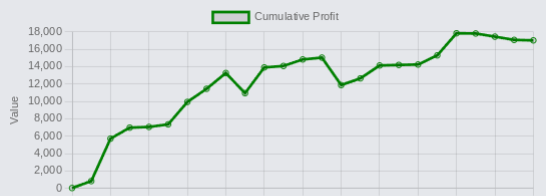
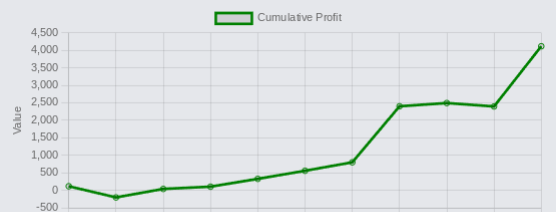
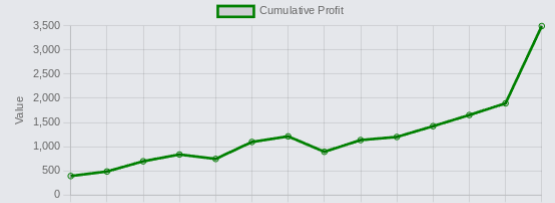
By using the MT4talk website, you automatically agree to the Forum Rules & Terms of Use, as well as the terms below.
Everything you see on the MT4talk website is created by its users, mainly the members of the MT4talk forum, as well as the forum administrators.
What is MT4talk?
MT4talk is an online Forex forum with over 5000 Forex robots and over 3000 Forex indicators uploaded by forum members in the last 10 years, available to download from forum posts. The uploaded files do not come with support or any guarantee.
The website does not sell Forex robots and does not provide support for any downloaded Forex robots. MT4talk offers a PRO membership, allowing you to download unlimited files from forum posts. If you choose to download a Forex robot from the forum, you do so at your own risk.
The MT4talk Team also provides an Artificial Intelligence Forex robot called "Trade Executor EA," which can be downloaded by PRO members, just like any other Forex robot on the forum. This Forex robot is only a bonus and is not included in the original PRO membership.
MT4talk is an informational website and does not guarantee the performance, profitability, or reliability of any Forex robot available for download. Updates for Forex robots may be limited or nonexistent, depending on the creator. If you choose to download any Forex robot or setting file from the forum, you acknowledge that you are using it at your own risk. MT4talk PRO membership is a digital product. Therefore, after you complete the PRO membership purchase, there is no refund available!
We are conducting real-life tests on Forex robots to assess their performance. For certain robots, we may use a demo account to conduct tests, and for other Forex robots, we may use a real Forex account. It's essential to recognize that we are not financial advisors and cannot provide investment guidance. Our objective is to discover effective market analysis solutions through testing various strategies, which could be beneficial to our community.
CFTC RULE 4.41 – HYPOTHETICAL OR SIMULATED PERFORMANCE RESULTS HAVE CERTAIN LIMITATIONS. UNLIKE AN ACTUAL PERFORMANCE RECORD, SIMULATED RESULTS DO NOT REPRESENT ACTUAL TRADING. ALSO, SINCE THE TRADES HAVE NOT BEEN EXECUTED, THE RESULTS MAY HAVE UNDER-OR-OVER COMPENSATED FOR THE IMPACT, IF ANY, OF CERTAIN MARKET FACTORS, SUCH AS LACK OF LIQUIDITY. SIMULATED TRADING PROGRAMS, IN GENERAL, ARE ALSO SUBJECT TO THE FACT THAT THEY ARE DESIGNED WITH THE BENEFIT OF HINDSIGHT. NO REPRESENTATION IS BEING MADE THAT ANY ACCOUNT WILL OR IS LIKELY TO ACHIEVE PROFIT OR LOSSES SIMILAR TO THOSE SHOWN.
Disclaimer - No representation is being made that any Forex account will or is likely to achieve profits or losses similar to those shown on backtests in this forum. In fact, there are frequently sharp differences between hypothetical performance results and the actual results subsequently achieved by any particular trading program. Hypothetical trading does not involve financial risk, and no hypothetical trading record can completely account for the impact of financial risk in actual trading. All information on this forum is for educational purposes only and is not intended to provide financial advice. Any statements posted by forum members or the MT4talk EA Tester Team about profits or income expressed or implied, do not represent a guarantee. Your actual trading may result in losses as no trading system is guaranteed. You accept full responsibilities for your actions, trades, profit or loss, and agree to hold the MT4talk team and forum members of this information harmless in any and all ways.
Affiliates Disclaimer - The website may have links to partner websites, and if you sign up and trade through these links, we will receive a commission. Our affiliate partners are FXOpen, FBS, Plexytrade, and MyForexVPS.
Copyright MT4talk.com Forum Rules - Privacy Policy.
