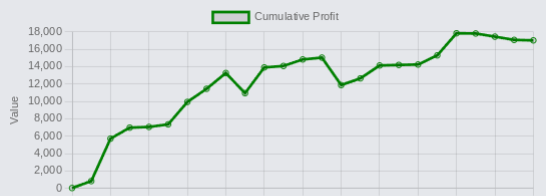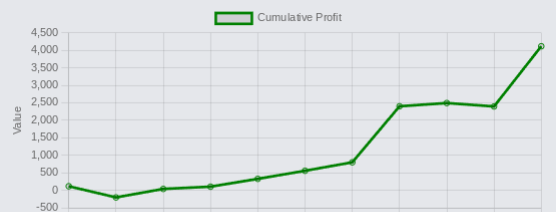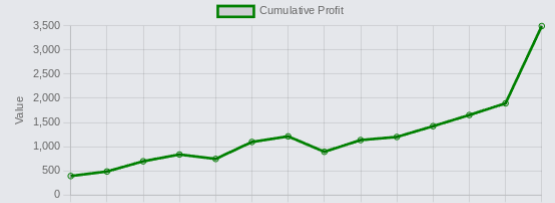Log in or register to download unlimited Forex robots!
Lesson 18: How to Open a Trading Account?
Step 1: Choose a Forex Broker
Key Considerations:
Capital Adequacy: Understand the financial strength of the broker.
Regulatory Status: Ensure they are regulated by a respected authority (like NFA/CFTC in the USA).
Reputation: Research their standing in the industry.
Site Features: Look for user-friendly and efficient website functionalities.
Trading Platform Reliability: The platform should be stable and trustworthy.
Demo Account Availability: Test their services without real money.
Commissions and Fees: Know what you will be charged.
Leverage Offered: Understand the leverage options and risks.
Customer Support: Make sure they have responsive and helpful support.
Broker's Role in Evaluating Your Capital Adequacy
Reality Check: Nowadays, brokers may not thoroughly verify your financial status but have legal measures to manage risks.
Background Checks: In the USA, this might include a credit score check.
Required Information for Account Opening in the USA
For U.S. Citizens/Residents: Social Security Number, tax ID, proof of citizenship, and understanding of risks.
For Non-Citizens/Non-Residents: Additional ID verification and compliance with IRS requirements.
Restrictions and Challenges
Country-Specific Limitations: Some brokers may not accept residents or citizens from certain countries.
US Citizens Abroad: Challenges in opening accounts in foreign countries due to US tax laws.
Solicitation Rules: Accounts may need to be opened in person or by mail to avoid being considered as solicited.
Research Before Choosing a Broker
Regulation and Licensing: Check if they are registered with a regulatory agency.
Capitalization: A well-capitalized broker is generally preferable.
Reputation: Look for updated and reliable client reviews and ratings.
Completing the Application
The process is usually quick and can be done online.
Initial margins can often be paid via credit card or PayPal.
Step 2: Open an Account
Visit the Broker's Website: Once you’ve chosen a broker, go to their website and find the option to open a trading account.
Account Type: Select the type of account you want. Brokers often offer various accounts (like standard, mini, or micro) depending on your investment size and experience level.
Step 3: Fill Out the Application Form
Personal Information: You’ll need to provide personal details: name, address, date of birth, employment information, and tax identification number.
Financial Information: Be prepared to answer questions about your financial status and trading experience. This helps the broker understand your knowledge level and risk tolerance.
Step 4: Verify Your Identity
Documentation: To comply with financial regulations, brokers require proof of identity and residence. You’ll likely need to upload copies of your passport or ID, and a utility bill or bank statement.
Step 5: Fund Your Account
Deposit Funds: Once your account is approved, you’ll need to deposit funds. Check the broker's deposit methods (like bank transfer, credit card, or e-wallets) and choose what works best for you.
Minimum Deposit: Be aware of the minimum deposit requirement. It varies between brokers and account types.
Step 6: Install Trading Platform
Download and Install: If your broker uses a specific trading platform, download and install it on your computer or mobile device.
Login: Use the credentials provided by your broker to log into the trading platform.
Step 7: Start Trading
Demo Account: If you're new, start with a demo account to practice trading without risking real money.
Real Trading: Once you feel confident, switch to your live account and start trading.
Tips for Beginners:
- Understand basic Forex concepts before starting.
- Use the demo account to practice and develop a trading strategy.
- Always use risk management tools like stop-loss orders.
With many brokers vying for your business, it's important to carefully choose the right one for you.
Regularly update your knowledge about the broker and the trading environment.
Remember, opening a trading account is an important step in your trading journey. Take your time to understand each aspect, and don't hesitate to ask questions or seek more information when in doubt.
IMPORTANT! Use the above button to open an FXOpen wallet to get leverage up to 500!
WARNING! If you are not using the above button to open a new FXOpen wallet, then you may not get leverage up to 500!
Why don't many people post their daily winning results?
MT4talk PRO members can Turn off MT4talk daily winning result post requirements for $49.99 / month. More info...
Latest profit posts from the Trade Executor EA users.
By using the MT4talk website, you automatically agree to the Forum Rules & Terms of Use, as well as the terms below.
Everything you see on the MT4talk website is created by its users, mainly the members of the MT4talk forum, as well as the forum administrators.
What is MT4talk?
MT4talk is an online Forex forum with over 5000 Forex robots and over 3000 Forex indicators uploaded by forum members in the last 10 years, available to download from forum posts. The uploaded files do not come with support or any guarantee.
The website does not sell Forex robots and does not provide support for any downloaded Forex robots. MT4talk offers a PRO membership, allowing you to download unlimited files from forum posts. If you choose to download a Forex robot from the forum, you do so at your own risk.
The MT4talk Team also provides an Artificial Intelligence Forex robot called "Trade Executor EA," which can be downloaded by PRO members, just like any other Forex robot on the forum. This Forex robot is only a bonus and is not included in the original PRO membership.
MT4talk is an informational website and does not guarantee the performance, profitability, or reliability of any Forex robot available for download. Updates for Forex robots may be limited or nonexistent, depending on the creator. If you choose to download any Forex robot or setting file from the forum, you acknowledge that you are using it at your own risk. MT4talk PRO membership is a digital product. Therefore, after you complete the PRO membership purchase, there is no refund available!
We are conducting real-life tests on Forex robots to assess their performance. For certain robots, we may use a demo account to conduct tests, and for other Forex robots, we may use a real Forex account. It's essential to recognize that we are not financial advisors and cannot provide investment guidance. Our objective is to discover effective market analysis solutions through testing various strategies, which could be beneficial to our community.
CFTC RULE 4.41 – HYPOTHETICAL OR SIMULATED PERFORMANCE RESULTS HAVE CERTAIN LIMITATIONS. UNLIKE AN ACTUAL PERFORMANCE RECORD, SIMULATED RESULTS DO NOT REPRESENT ACTUAL TRADING. ALSO, SINCE THE TRADES HAVE NOT BEEN EXECUTED, THE RESULTS MAY HAVE UNDER-OR-OVER COMPENSATED FOR THE IMPACT, IF ANY, OF CERTAIN MARKET FACTORS, SUCH AS LACK OF LIQUIDITY. SIMULATED TRADING PROGRAMS, IN GENERAL, ARE ALSO SUBJECT TO THE FACT THAT THEY ARE DESIGNED WITH THE BENEFIT OF HINDSIGHT. NO REPRESENTATION IS BEING MADE THAT ANY ACCOUNT WILL OR IS LIKELY TO ACHIEVE PROFIT OR LOSSES SIMILAR TO THOSE SHOWN.
Disclaimer - No representation is being made that any Forex account will or is likely to achieve profits or losses similar to those shown on backtests in this forum. In fact, there are frequently sharp differences between hypothetical performance results and the actual results subsequently achieved by any particular trading program. Hypothetical trading does not involve financial risk, and no hypothetical trading record can completely account for the impact of financial risk in actual trading. All information on this forum is for educational purposes only and is not intended to provide financial advice. Any statements posted by forum members or the MT4talk EA Tester Team about profits or income expressed or implied, do not represent a guarantee. Your actual trading may result in losses as no trading system is guaranteed. You accept full responsibilities for your actions, trades, profit or loss, and agree to hold the MT4talk team and forum members of this information harmless in any and all ways.
Affiliates Disclaimer - The website may have links to partner websites, and if you sign up and trade through these links, we will receive a commission. Our affiliate partners are FXOpen, FBS, Plexytrade, and MyForexVPS.
Copyright MT4talk.com Forum Rules - Privacy Policy.