Log in or register to download unlimited Forex robots!
VisualTrader SELLScript Expert Advisor for Profitable Forex Trading
There are three EA as added and trader can use them for Trading purpose and trader can use sell script for placing sell order and buy script for place buy order.
VisualTrader-BUYScript.mq4 1.21 kb, 20 downloads since 2014-10-02
VisualTrader-SELLScript.mq4 1.21 kb, 25 downloads since 2014-10-02
Join the MT4talk Telegram channel: https://t.me/MT4talkchannel
Join the MT4talk Telegram group: https://t.me/+XcwLRi9oFOJhYjlk
New Bonus for PRO Members!
NEW AI Forex robot (MT4talk Trade Executor EA)
Guaranteed Profit Every Week! With the Yearly PRO and the Lifetime PRO, you can use the BONUS MT4talk Trade Executor AI Forex Robot with all brokers worldwide!
Try it 100% FREE – only pay for the MT4talk PRO membership after you start making money with the MT4talk Trade Executor AI Forex Robot!
Download it 100% FREE at https://mt4talk.org/download_latest.php
There are three EA as added and trader can use them for Trading purpose and trader can use sell script for placing sell order and buy script for place buy order.:???
VisualTrader-BUYScript, your new trading buddy!
This EA is all about buying and making those sweet profits in the forex market.
How this EA works:
VisualTrader-BUYScript is designed to place buy orders when specific conditions are met. It calculates the lot size, stop loss (SL), and take profit (TP) levels for each trade.
Here's how to get started:
Download the mq4 file.
Open your MetaTrader 4 (MT4) platform.
Go to 'File' > 'Open Data Folder.'
Navigate to 'MQL4' > 'Scripts' and paste the file there.
Restart MT4.
Now, find VisualTrader-BUYScript in the 'Scripts' section of the 'Navigator' panel.
Drag it onto your trading chart.
Adjustable parameters:
Lot: The amount you want to trade (0.1 is a good start).
SL: Your stop loss in pips (try 20).
TP: Your take profit in pips (aim for 40).
Winning strategy settings:
Currency pair: EUR/USD works well.
Timeframe: 1-hour chart (H1) usually suits this strategy.
Minimal balance: Start with $1000.
Lot size: 0.1.
SL: 20 pips.
TP: 40 pips.
So, VisualTrader-BUYScript is your buy-side assistant. It looks for opportunities, calculates risk, and helps you make money in the exciting world of forex trading.
---------------------------------------------------------------------------------------------------------------------------------
VisualTrader-SELLScript, the sibling of our buying buddy!
This EA is all about selling in the forex market to score some profits.
How this EA works:
VisualTrader-SELLScript is designed to place sell orders when specific conditions are met. It calculates the lot size, stop loss (SL), and take profit (TP) levels for each trade.
Here's how to get started with this selling EA:
Download the mq4 file.
Open your MetaTrader 4 (MT4) platform.
Go to 'File' > 'Open Data Folder.'
Navigate to 'MQL4' > 'Scripts' and paste the file there.
Restart MT4.
Now, find VisualTrader-SELLScript in the 'Scripts' section of the 'Navigator' panel.
Drag it onto your trading chart.
Adjustable parameters:Lot:
The amount you want to trade (0.1 is a good start).
SL: Your stop loss in pips (try 20).
TP: Your take profit in pips (aim for 40).
Winning strategy settings:
Currency pair: EUR/USD works well.
Timeframe: 1-hour chart (H1) usually suits this strategy.
Minimal balance: Start with $1000.
Lot size: 0.1.
SL: 20 pips.
TP: 40 pips.
So, VisualTrader-SELLScript is your sell-side partner. It scans for opportunities, calculates risk, and helps you make money by selling in the exciting world of forex trading.
------------------------------------------------------------------------------------------------------------------------------------
Now, can we use them both together?
Certainly, you can use VisualTrader-BUYScript and VisualTrader-SELLScript together to create a more comprehensive trading strategy. Here's how you can do it:
VisualTrader-BUYScript focuses on identifying buying opportunities.
VisualTrader-SELLScript is geared toward identifying selling opportunities.
Using Both EAs Together:
To use both EAs simultaneously, you can attach VisualTrader-BUYScript to one chart and VisualTrader-SELLScript to another.
Make sure you have a clear plan for managing your trades when both EAs are active. For instance, you might want to set specific criteria for opening trades with one EA while the other is active.
Optimal Settings:
You can use the same currency pair, timeframe, and minimal balance settings for both EAs.
However, you might want to adjust the lot size, stop loss, and take profit parameters for each EA to balance your risk.
Risk Management:
It's essential to have a clear risk management strategy when using multiple EAs. You can set maximum risk exposure limits and adjust the lot sizes accordingly.
Monitoring:
Keep a close eye on your trades when using multiple EAs to ensure they don't interfere with each other or overtrade.
Testing:
Before using both EAs in a live trading environment, consider running them on a demo account to see how they perform together.
By using VisualTrader-BUYScript and VisualTrader-SELLScript together, you can create a balanced approach to trading the forex market. This allows you to capture both buying and selling opportunities and potentially enhance your overall trading strategy. Remember to manage your risk and monitor your trades carefully to achieve the best results. Happy trading!
VisualTrader-SELLScript.mq4 1.21 kb, 2 downloads since 2023-11-15
NEW AI Forex robot (MT4talk Trade Executor EA)
Try it 100% FREE – Download it 100% FREE at https://mt4talk.org/download_latest.php
Guaranteed Profit Every Week!
Only use leverage 500! Do not use leverage higher than 500!
- In the EA settings, enter your MT4talk registered email address and your MT4talk forum password.
- If you yneed help, visit the MT4talk Help Center: https://mt4talk.info to chat with the chat assistant in any language!
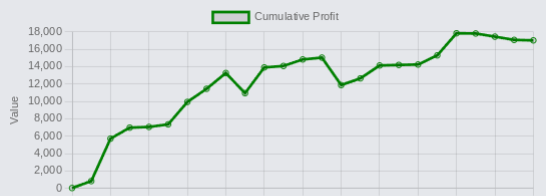
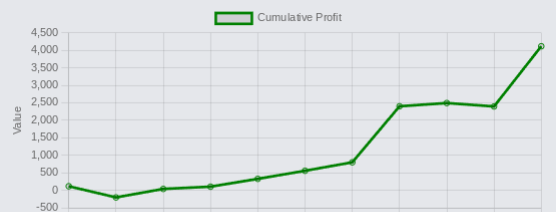
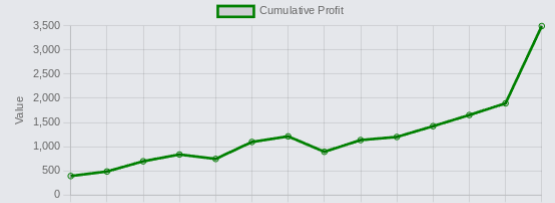
By using the MT4talk website, you automatically agree to the Forum Rules & Terms of Use, as well as the terms below.
Everything you see on the MT4talk website is created by its users, mainly the members of the MT4talk forum, as well as the forum administrators.
What is MT4talk?
MT4talk is an online Forex forum with over 5000 Forex robots and over 3000 Forex indicators uploaded by forum members in the last 10 years, available to download from forum posts. The uploaded files do not come with support or any guarantee.
The website does not sell Forex robots and does not provide support for any downloaded Forex robots. MT4talk offers a PRO membership, allowing you to download unlimited files from forum posts. If you choose to download a Forex robot from the forum, you do so at your own risk.
The MT4talk Team also provides an Artificial Intelligence Forex robot called "Trade Executor EA," which can be downloaded by PRO members, just like any other Forex robot on the forum. This Forex robot is only a bonus and is not included in the original PRO membership.
MT4talk is an informational website and does not guarantee the performance, profitability, or reliability of any Forex robot available for download. Updates for Forex robots may be limited or nonexistent, depending on the creator. If you choose to download any Forex robot or setting file from the forum, you acknowledge that you are using it at your own risk. MT4talk PRO membership is a digital product. Therefore, after you complete the PRO membership purchase, there is no refund available!
We are conducting real-life tests on Forex robots to assess their performance. For certain robots, we may use a demo account to conduct tests, and for other Forex robots, we may use a real Forex account. It's essential to recognize that we are not financial advisors and cannot provide investment guidance. Our objective is to discover effective market analysis solutions through testing various strategies, which could be beneficial to our community.
CFTC RULE 4.41 – HYPOTHETICAL OR SIMULATED PERFORMANCE RESULTS HAVE CERTAIN LIMITATIONS. UNLIKE AN ACTUAL PERFORMANCE RECORD, SIMULATED RESULTS DO NOT REPRESENT ACTUAL TRADING. ALSO, SINCE THE TRADES HAVE NOT BEEN EXECUTED, THE RESULTS MAY HAVE UNDER-OR-OVER COMPENSATED FOR THE IMPACT, IF ANY, OF CERTAIN MARKET FACTORS, SUCH AS LACK OF LIQUIDITY. SIMULATED TRADING PROGRAMS, IN GENERAL, ARE ALSO SUBJECT TO THE FACT THAT THEY ARE DESIGNED WITH THE BENEFIT OF HINDSIGHT. NO REPRESENTATION IS BEING MADE THAT ANY ACCOUNT WILL OR IS LIKELY TO ACHIEVE PROFIT OR LOSSES SIMILAR TO THOSE SHOWN.
Disclaimer - No representation is being made that any Forex account will or is likely to achieve profits or losses similar to those shown on backtests in this forum. In fact, there are frequently sharp differences between hypothetical performance results and the actual results subsequently achieved by any particular trading program. Hypothetical trading does not involve financial risk, and no hypothetical trading record can completely account for the impact of financial risk in actual trading. All information on this forum is for educational purposes only and is not intended to provide financial advice. Any statements posted by forum members or the MT4talk EA Tester Team about profits or income expressed or implied, do not represent a guarantee. Your actual trading may result in losses as no trading system is guaranteed. You accept full responsibilities for your actions, trades, profit or loss, and agree to hold the MT4talk team and forum members of this information harmless in any and all ways.
Affiliates Disclaimer - The website may have links to partner websites, and if you sign up and trade through these links, we will receive a commission. Our affiliate partners are FXOpen, FBS, Plexytrade, and MyForexVPS.
Copyright MT4talk.com Forum Rules - Privacy Policy.


