Log in or register to download unlimited Forex robots!
FarhadCrab4.mq4 - Powerful Forex Robot for Consistent Profits
Unlock the potential of your trading with FarhadCrab4.mq4, a cutting-edge Expert Advisor (EA) designed to optimize your Forex experience. This Forex Robot executes trades with precision, leveraging advanced algorithms for maximum profitability. Tested on popular platforms like LQDFX and FXOpen, FarhadCrab4.mq4 guarantees reliable performance across various brokers. Elevate your trading strategy with this versatile EA - your key to sustained success in the dynamic world of Forex trading.
Join the MT4talk Telegram channel: https://t.me/MT4talkchannel
Join the MT4talk Telegram group: https://t.me/+XcwLRi9oFOJhYjlk
Dive into Forex Trading with FarhadCrab4 EA!
FarhadCrab4 EA is your go-to for EURUSD trading on the 1M timeframe. It's smart, understanding your initial deposit and hunting for a 5% profit – usually within a day. When it hits the target, it halts, ready for your next move. Set it up at 00:00 broker time for best results, but feel free to run it more often. Keep your initial deposit steady, withdraw daily profits, and don't worry about stop losses – FarhadCrab4 has got you covered there.
How this EA works:
Set your starting amount.
It aims for a 5% profit from your deposit.
The EA stops once the profit goal is reached.
Ideal at 00:00 broker time, but flexible.
An inbuilt mechanism, so set the stop loss to 0.
Withdraw profits daily and trade with your initial deposit.
Setting it up:
Download the mq4 file of FarhadCrab4.
Place it in the 'Experts' folder of your MT4 platform.
Restart MT4 and find the EA in the Navigator panel.
Drag it onto the EURUSD 1M chart.
Adjust parameters:
maxLoss: This is the maximum loss you're willing to bear, expressed as a percentage of your initial deposit. It helps in managing risk and limiting potential losses.
maxYield: This parameter sets the target profit as a percentage of your initial deposit. The EA will stop trading once this profit level is reached.
lTakeProfit: The take profit level for long positions, expressed in points. It's the price level at which your trade will automatically close with a profit in a long position.
sTakeProfit: Similar to lTakeProfit, this is the take profit level for short positions.
takeProfit: A general take profit level, applicable if you don't differentiate between long and short positions.
pr: This parameter is used to set the take profit level in sideways markets, which are typically characterized by smaller price movements.
stopLoss: The stop loss level. In this EA, it's recommended to keep it at 0 because the EA has a powerful internal stop loss mechanism.
magicEA: A unique identifier for the EA. This is particularly useful if you run multiple EAs or multiple instances of the same EA on the same account.
lTrailingStop: The trailing stop level for long positions. This dynamically adjusts the stop loss level for an open position as the market price moves in a favorable direction.
sTrailingStop: The trailing stop level for short positions, functioning similarly to lTrailingStop.
Slippage: This parameter defines the maximum allowable slippage when executing trades. Slippage refers to the difference between the expected price of a trade and the price at which the trade is executed.
Lots: The size of the trades you are taking. It's important to set this in accordance with your risk management strategy and account balance.
nameEA: This is more of a label for the user's convenience. It doesn't affect the EA's performance but helps in identifying it, especially if you have multiple EAs running.
vVolume: This setting might be related to the volume used in the EA's calculations or decision-making processes.
For the winning strategy settings in the FarhadCrab4 EA:
Currency Pair: EURUSD
Timeframe: 1M
Initial Deposit: Minimum amount recommended
maxLoss: 30%
maxYield: 5%
lTakeProfit: 10
sTakeProfit: 10
takeProfit: 10
pr: 8
stopLoss: 0
magicEA: 124 (or any unique identifier)
lTrailingStop: 15
sTrailingStop: 15
Slippage: 3
Lots: 0.1
The winning strategy for the FarhadCrab4 EA revolves around a set of specific parameters optimized for trading the EURUSD pair on a 1-minute (1M) timeframe. Here's a breakdown of how these settings contribute to the strategy:
Currency Pair & Timeframe: Focusing on EURUSD on a 1M timeframe targets quick, small movements in this major currency pair, which is known for its liquidity and relatively lower spreads.
Initial Deposit: The strategy begins with a recommended minimum initial deposit. The size of this deposit will influence the trading size and risk.
maxLoss (30%): This limits the maximum loss to 30% of the initial deposit. It's a risk management measure to prevent significant account Array.
maxYield (5%): The goal is to achieve a 5% profit from the initial deposit. Once this target is reached, the EA stops trading, securing the gains.
lTakeProfit, sTakeProfit, takeProfit (10): These parameters set the level of profit in points at which both long and short positions will be closed for a profit. A value of 10 points is chosen to capture quick gains from small market movements.
pr (8): This setting is used for determining the profit target in sideways or less volatile markets.
stopLoss (0): The EA is designed with an internal stop-loss mechanism, so the external stop loss is set to 0. This means the EA decides internally when to cut losses based on its programming.
magicEA (124): A unique identifier for the EA, allowing for differentiation if multiple EAs or instances are running.
lTrailingStop, sTrailingStop (15): These trailing stops for long and short positions respectively protect profits by moving the stop-loss level as the market moves in favor of the trade.
Slippage (3): This setting controls the maximum allowable slippage for trade execution, ensuring trades are executed within a reasonable range of the desired entry points.
Lots (0.1): This is the trade size. 0.1 lots represent a conservative approach to managing trade size relative to account balance, reducing overall risk.
This strategy aims to capitalize on small, quick market movements in a highly liquid currency pair, with a strong emphasis on risk management through max loss limits, profit targets, and trailing stops.
FarhadCrab4 is a flexible, smart EA, perfect for beginners in EURUSD trading. It's set to make your forex journey profitable and manageable, with built-in loss prevention and profit targets. Just set your deposit, and let FarhadCrab4 take the trading wheel!
NEW AI Forex robot (MT4talk Trade Executor EA)
Try it 100% FREE – Download it 100% FREE at https://mt4talk.org/download_latest.php
Guaranteed Profit Every Week!
- In the EA settings, enter your MT4talk registered email address and your MT4talk forum password.
- If you yneed help, visit the MT4talk Help Center: https://mt4talk.info to chat with the chat assistant in any language!
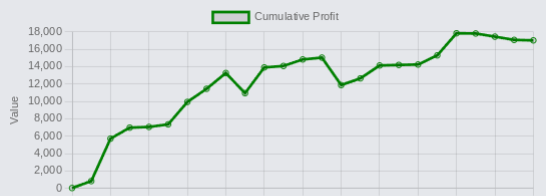
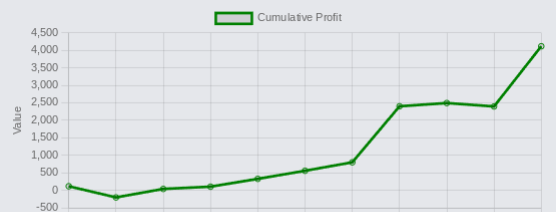
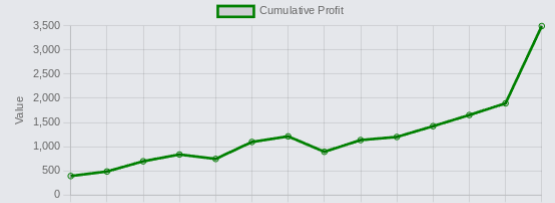
By using the MT4talk website, you automatically agree to the Forum Rules & Terms of Use, as well as the terms below.
Everything you see on the MT4talk website is created by its users, mainly the members of the MT4talk forum, as well as the forum administrators.
What is MT4talk?
MT4talk is an online Forex forum with over 5000 Forex robots and over 3000 Forex indicators uploaded by forum members in the last 10 years, available to download from forum posts. The uploaded files do not come with support or any guarantee.
The website does not sell Forex robots and does not provide support for any downloaded Forex robots. MT4talk offers a PRO membership, allowing you to download unlimited files from forum posts. If you choose to download a Forex robot from the forum, you do so at your own risk.
The MT4talk Team also provides an Artificial Intelligence Forex robot called "Trade Executor EA," which can be downloaded by PRO members, just like any other Forex robot on the forum. This Forex robot is only a bonus and is not included in the original PRO membership.
MT4talk is an informational website and does not guarantee the performance, profitability, or reliability of any Forex robot available for download. Updates for Forex robots may be limited or nonexistent, depending on the creator. If you choose to download any Forex robot or setting file from the forum, you acknowledge that you are using it at your own risk. MT4talk PRO membership is a digital product. Therefore, after you complete the PRO membership purchase, there is no refund available!
We are conducting real-life tests on Forex robots to assess their performance. For certain robots, we may use a demo account to conduct tests, and for other Forex robots, we may use a real Forex account. It's essential to recognize that we are not financial advisors and cannot provide investment guidance. Our objective is to discover effective market analysis solutions through testing various strategies, which could be beneficial to our community.
CFTC RULE 4.41 – HYPOTHETICAL OR SIMULATED PERFORMANCE RESULTS HAVE CERTAIN LIMITATIONS. UNLIKE AN ACTUAL PERFORMANCE RECORD, SIMULATED RESULTS DO NOT REPRESENT ACTUAL TRADING. ALSO, SINCE THE TRADES HAVE NOT BEEN EXECUTED, THE RESULTS MAY HAVE UNDER-OR-OVER COMPENSATED FOR THE IMPACT, IF ANY, OF CERTAIN MARKET FACTORS, SUCH AS LACK OF LIQUIDITY. SIMULATED TRADING PROGRAMS, IN GENERAL, ARE ALSO SUBJECT TO THE FACT THAT THEY ARE DESIGNED WITH THE BENEFIT OF HINDSIGHT. NO REPRESENTATION IS BEING MADE THAT ANY ACCOUNT WILL OR IS LIKELY TO ACHIEVE PROFIT OR LOSSES SIMILAR TO THOSE SHOWN.
Disclaimer - No representation is being made that any Forex account will or is likely to achieve profits or losses similar to those shown on backtests in this forum. In fact, there are frequently sharp differences between hypothetical performance results and the actual results subsequently achieved by any particular trading program. Hypothetical trading does not involve financial risk, and no hypothetical trading record can completely account for the impact of financial risk in actual trading. All information on this forum is for educational purposes only and is not intended to provide financial advice. Any statements posted by forum members or the MT4talk EA Tester Team about profits or income expressed or implied, do not represent a guarantee. Your actual trading may result in losses as no trading system is guaranteed. You accept full responsibilities for your actions, trades, profit or loss, and agree to hold the MT4talk team and forum members of this information harmless in any and all ways.
Affiliates Disclaimer - The website may have links to partner websites, and if you sign up and trade through these links, we will receive a commission. Our affiliate partners are FXOpen, FBS, Plexytrade, and MyForexVPS.
Copyright MT4talk.com Forum Rules - Privacy Policy.

