Log in or register to download unlimited Forex robots!
The Chaos Theory. Signals "Saucer" for Buying/Selling EA
The signal appears when a hystogram located above the zero line changes its descending direction to the rising.
The «A» column should be above the "B" column and can have any color. The "C" column (signal) should be green.
The signal bar is the bar the signal column is formed at.
Once the signal was formed we place the pending order Buy Stop higher than the signal bar by one pips. The very last signal "saucer" for buying cancels all previous ones (do not forget to delete the pending orders after the signal is changed).
Join the MT4talk Telegram channel: https://t.me/MT4talkchannel
Join the MT4talk Telegram group: https://t.me/+XcwLRi9oFOJhYjlk
is that the indicator used in the ea and where is the ea and did it worked for you as you wished or not please
Meet the FT_BillWilliams_AO EA
https://mt4talk.com/viewtopic.php?pid=2643#p2643
This EA cleverly uses fractal analysis and the Bill Williams Alligator indicator to make buy or sell decisions. It's all about capturing those sweet market trends. The EA looks for specific fractal formations and aligns them with the Alligator's jaw, teeth, and lips (moving averages) to pinpoint the perfect entry and exit points. Whether you're a newbie or a seasoned trader, this EA's strategy is a game-changer.
How this EA works
It uses fractals (a pattern of five consecutive bars) to spot market reversals.
This consists of three smoothed moving averages (jaw, teeth, lips) to confirm the market trend and entry points.
The EA triggers a buy order when a fractal forms above the Alligator's teeth and the market is trending upwards, and a sell order for the opposite scenario.
It uses the Alligator's lines and reverse fractal formation to decide the best moment to exit a trade.
Setting Up and Parameters
Get the .mq4 file, open your MT4 platform, and paste it into the 'Experts' folder. Restart MT4 and drag the EA onto your desired chart.
Adjustable Parameters:
CountBarsFractal: Number of bars in a fractal.
Indent: Points away from the high/low for order placement.
Jaw, Teeth, Lips Period and Shift: Settings for Alligator indicator's lines.
MA Method and Applied Price: Type of moving average and price used.
CloseDropTeeth and CloseReversSignal: Rules for closing positions.
TrailingGragus: Trailing stop logic based on the Alligator.
StopLoss and TakeProfit: Risk management settings.
Lots: Trade size.
CountBarsFractal: 5
Indent: 1
Jaw_Period: 13, Jaw_Shift: 8
Teeth_Period: 8, Teeth_Shift: 5
Lips_Period: 5, Lips_Shift: 3
CloseDropTeeth: 2, CloseReversSignal: 2
TrailingGragus: 1
StopLoss and TakeProfit: 500 (adjust as per risk appetite)
Lots: 0.1 (or as per your account size)
In this strategy, we're aligning the fractal formations with the Alligator's mood swings. When the market shows a bullish fractal above the Alligator's teeth and the moving averages confirm an upward trend, it's time to go long. Conversely, bearish fractals below the teeth signal a sell. This approach is all about timing and trend-following, aiming to enter the market in a high-probability setup. The stop loss and take profit are set to a standard 500 points, but feel free to tweak them based on your risk tolerance.
The FT_BillWilliams_AO EA is a trend-following, fractal-based trading strategy. With its smart analysis of market patterns and trend confirmation, it offers a disciplined approach to entering and exiting trades. Remember, the key is in the settings and aligning with the market trends.
The signal appears when a hystogram located above the zero line changes its descending direction to the rising.
The «A» column should be above the "B" column and can have any color. The "C" column (signal) should be green.
The signal bar is the bar the signal column is formed at.
Once the signal was formed we place the pending order Buy Stop higher than the signal bar by one pips. The very last signal "saucer" for buying cancels all previous ones (do not forget to delete the pending orders after the signal is changed).
Dear Admin!
I will tested .Can you please added magic number to EA?
THX
NEW AI Forex robot (MT4talk Trade Executor EA)
Try it 100% FREE – Download it 100% FREE at https://mt4talk.org/download_latest.php
Guaranteed Profit Every Week!
- In the EA settings, enter your MT4talk registered email address and your MT4talk forum password.
- If you yneed help, visit the MT4talk Help Center: https://mt4talk.info to chat with the chat assistant in any language!
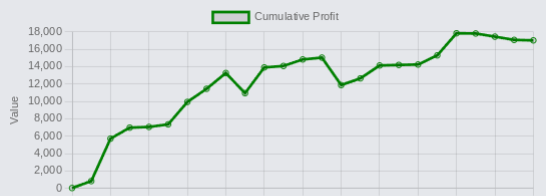
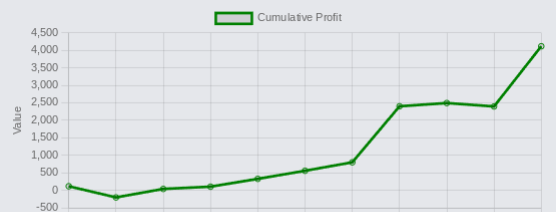
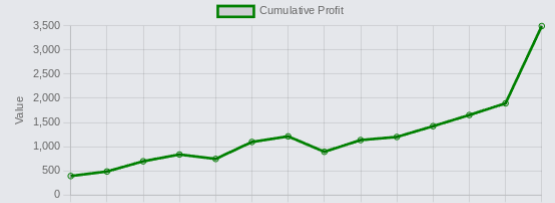
By using the MT4talk website, you automatically agree to the Forum Rules & Terms of Use, as well as the terms below.
Everything you see on the MT4talk website is created by its users, mainly the members of the MT4talk forum, as well as the forum administrators.
What is MT4talk?
MT4talk is an online Forex forum with over 5000 Forex robots and over 3000 Forex indicators uploaded by forum members in the last 10 years, available to download from forum posts. The uploaded files do not come with support or any guarantee.
The website does not sell Forex robots and does not provide support for any downloaded Forex robots. MT4talk offers a PRO membership, allowing you to download unlimited files from forum posts. If you choose to download a Forex robot from the forum, you do so at your own risk.
The MT4talk Team also provides an Artificial Intelligence Forex robot called "Trade Executor EA," which can be downloaded by PRO members, just like any other Forex robot on the forum. This Forex robot is only a bonus and is not included in the original PRO membership.
MT4talk is an informational website and does not guarantee the performance, profitability, or reliability of any Forex robot available for download. Updates for Forex robots may be limited or nonexistent, depending on the creator. If you choose to download any Forex robot or setting file from the forum, you acknowledge that you are using it at your own risk. MT4talk PRO membership is a digital product. Therefore, after you complete the PRO membership purchase, there is no refund available!
We are conducting real-life tests on Forex robots to assess their performance. For certain robots, we may use a demo account to conduct tests, and for other Forex robots, we may use a real Forex account. It's essential to recognize that we are not financial advisors and cannot provide investment guidance. Our objective is to discover effective market analysis solutions through testing various strategies, which could be beneficial to our community.
CFTC RULE 4.41 – HYPOTHETICAL OR SIMULATED PERFORMANCE RESULTS HAVE CERTAIN LIMITATIONS. UNLIKE AN ACTUAL PERFORMANCE RECORD, SIMULATED RESULTS DO NOT REPRESENT ACTUAL TRADING. ALSO, SINCE THE TRADES HAVE NOT BEEN EXECUTED, THE RESULTS MAY HAVE UNDER-OR-OVER COMPENSATED FOR THE IMPACT, IF ANY, OF CERTAIN MARKET FACTORS, SUCH AS LACK OF LIQUIDITY. SIMULATED TRADING PROGRAMS, IN GENERAL, ARE ALSO SUBJECT TO THE FACT THAT THEY ARE DESIGNED WITH THE BENEFIT OF HINDSIGHT. NO REPRESENTATION IS BEING MADE THAT ANY ACCOUNT WILL OR IS LIKELY TO ACHIEVE PROFIT OR LOSSES SIMILAR TO THOSE SHOWN.
Disclaimer - No representation is being made that any Forex account will or is likely to achieve profits or losses similar to those shown on backtests in this forum. In fact, there are frequently sharp differences between hypothetical performance results and the actual results subsequently achieved by any particular trading program. Hypothetical trading does not involve financial risk, and no hypothetical trading record can completely account for the impact of financial risk in actual trading. All information on this forum is for educational purposes only and is not intended to provide financial advice. Any statements posted by forum members or the MT4talk EA Tester Team about profits or income expressed or implied, do not represent a guarantee. Your actual trading may result in losses as no trading system is guaranteed. You accept full responsibilities for your actions, trades, profit or loss, and agree to hold the MT4talk team and forum members of this information harmless in any and all ways.
Affiliates Disclaimer - The website may have links to partner websites, and if you sign up and trade through these links, we will receive a commission. Our affiliate partners are FXOpen, FBS, Plexytrade, and MyForexVPS.
Copyright MT4talk.com Forum Rules - Privacy Policy.


